Step-by-Step Guide to Transfer Email From Lotus Notes to Outlook
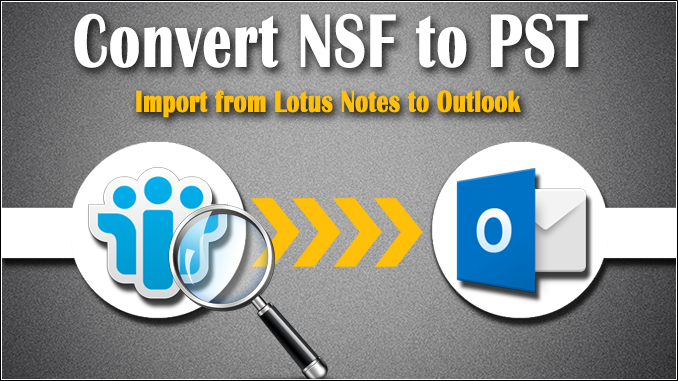
Lotus Notes is an organization email client utilized by multiple corporates and enterprises to send and receive email messages. It comes along with a bundle of inbuilt features and functions that permits the users to configure the system as a web server along with email communication. But, still, multiple users want to transfer email from Lotus Notes to Outlook.
Through this article, we will be explaining the primary reasons behind the Lotus Notes to Outlook migration and the solutions to solve this query.
Now, let’s just start with the reasons to transfer email from Lotus Notes to Outlook.
Root Causes For Lotus Notes to Outlook Migration
There can be plenty of why someone may want to migrate their Lotus Notes to Outlook. Here are a few of the main reasons that can be responsible too.
- If we talk about the cost of Lotus Notes, it requires much more financial maintenance than MS Outlook.
- Also, the users cannot configure various accounts in HCL Notes.
- With Lotus Notes, users cannot access their mailboxes offline.
- A novice user cannot access the IBM Notes account on their own without any technical guidance.
- Microsoft Outlook, on the other hand, provides better security features and anyone can access this email application without facing any issues.
After acknowledging all the reasons to transfer email from Lotus Notes to Outlook.
Now, it is time to proceed further with the best-suited methods for the same. In the upcoming section, we will be discussing all the possible methods to migrate lotus notes mailboxes to Outlook.
Let’s begin.
Native Solutions to Transfer Email From Lotus Notes to Outlook
We now know about the main reasons for migrating Lotus notes emails to Microsoft Outlook. HCL Notes supports the NSF file format that cannot be accessed directly into Outlook. In this segment, we will be explaining the manual method.
This method is divided into two parts first, you have to export the email into CSV format and then you can import the exported file into the Outlook application.
Step 1. Export Emails to CSV Format
Here, you can follow these steps to complete the task:-
- First of all, Launch the Lotus Notes application on your system.
- Next, select the NSF files and click on the select button.
- Afterward, choose the Open option and navigate to the File menu.
- Select the Export button and enter the file name and change the saving option to Comma Separated Value.
Step 2. Import the Exported File into Microsoft Outlook
- To start, open the MS Outlook application on your local system.
- Then, navigate to the File tab and select the Open & Export tab.
- Choose the Import/Export option to transfer email from lotus notes to Outlook.
- Also, in the import and export wizard, you can choose Import from another program tab and click on the Next button.
- Next, choose the CSV option and press the OK button.
- Browse to the location of the exported CSV file and hit on the Next tab.
- In the end, check on the given checkbox and click on the Finish tab.
There is no guarantee that you will get desired results by choosing this manual method.
Also, the entire procedure can be complicated for novice users. In order to follow up, they need some kind of technical guidance.
The above-mentioned free method can be very lengthy and time-consuming for users.
That is why using a Professional solution will be the ideal solution in this scenario.
Let’s talk more in detail.
Also Read:- How to Convert MBOX to PST File Format?
An Automated Solution to Transfer Email From Lotus Notes to Outlook
As we have mentioned in the above section, manual techniques can be risky and complicated.
That is why the best alternative would be to use a professional solution for a secure and safe conversion.
Upon looking for a while on the internet, we have come up across the NSF to PST Converter.
This converter software helps users to export NSF emails, contacts, calendars as well as tasks into PST format without any data loss.
Other than that, it maintains data integrity, and folder hierarchy during and even after the procedure. Also, this tool helps the users to export Domino mailboxes directly from the domino server itself.
The End
This article helps users to transfer email from Lotus Notes to Outlook 2021, 2019, 2016, 2013 & 2010, and its other versions without any data loss.
For this conversion process, we have mentioned different methods that can help you move your NSF mailboxes to Outlook in a quick motion.
It is entirely up to you which method you want to use for this specific task. But, we highly recommend using the automated solution to overcome manual limitations.





