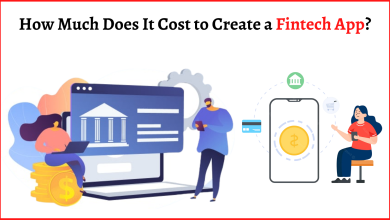How to Convert EML File into PDF on Mac?

The EML file conversion into PDF file format is a well-known process for the users of those email clients which can store their data into EML format files on the computer system like Windows Live Mail, Live Mail, Outlook Express, SeaMonkey, etc. But still, some of the users of such applications are finding the solution for this query that is how to convert EML file into PDF on Mac OS. So through this article, you can find the exact answer for this query as this contains a complete conversion process of an automated tool that is the Mac EML to PDF Converter. Through the help of this tool, any user can easily perform this process without any technical knowledge.
Reasons for Users Want to Convert EML File into PDF
The PDF file format is considered as the best file format as it can be used for many purposes. PDF file format allows users to secure the files with the password so that the only required user can open it and read the content of the files. PDF format files can be transferred from one device to another external device such as pen drives, hard drives, and other storage devices.
Quick Working Guide to Convert EML File into PDF on Mac
Download the CubexSoft EML to PDF Converter for Mac tool on any Mac OS. Install the software and open it.

Click on the Add Files option to add EML files for the conversion process. Or hit on the Add Folder option if you want to convert bulk EML files along with all data.

Then, select the PDF from the list of Select Saving Option and set other options like File Naming, Save Attachments, and Destination Path.

Finally, click on the Export tab to start the final conversion process.

After the conversion process, it will show you a completion message window. The tool can convert all attachments of files along with other details of the selected EML files. You can easily understand its working procedure as it contains all features and options with simple usability. This tool can work on any Mac OS and Windows OS version. This can maintain the elements of all files so that all users can understand the converted EML files.
Conclusion
Through the help of this discussion, it is now clear to all the users that how to convert EML file into PDF on Mac along with their attachments and other details of files. You can get an overview of the automated software through the help of the demo edition of the software. Through this edition of the tool, you can understand the working steps of the EML files conversion process and this edition allows you to perform this conversion process with the first 25 EML file format. With the utilization of the licensed edition of the tool, you can perform this process with limitless EML files.
Open EML Files into Various File Formats
Through the utilization of the EML Converter for Mac tool, you can easily convert EML files into various file formats such as OLM, EML, MBOX, PST, MSG, PST, CSV, HTML, Thunderbird, Windows Live Mail, Gmail, Yahoo, Office 365 and other email file formats. This can easily transfer complete EML files through a single way of conversion procedure. This tool allows you to save all converted files into the desired location of the computer system. Any user is not required to have any technical skills to operate this software.