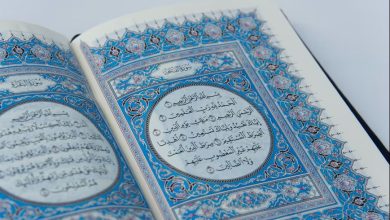05 Online Whiteboards for Online Tutoring

05 Online Whiteboards for Online Tutoring
Using online teaching technology like the online whiteboard, it’s now easier than ever to provide outstanding, engaging online tuition. Because of the evolution of ed-tech, there are a plethora of fantastic tools available to aid you with your online teaching. You may use an online whiteboard to take notes, draw diagrams, and interact with your students digitally. These whiteboards facilitate tutor-tutee collaboration and help students maintain their focus and interest. We’ve developed a list of the top online whiteboards and their best features with these benefits in mind.
Dojoit
Dojoit Online whiteboards come in a range of sizes and layouts. It is the most basic whiteboard that also serves as a workstation, in my opinion. This method of visualizing your tale is simple and quick. Create, share, and collaborate on boards with this versatile and easy-to-use solution. It allows organizations all across the world to cooperate and connect as if they were in the same room. That is a great way to communicate, brainstorm, and take a walk with your team during team meetings and interactive seminars. The sooner you sign up, the sooner you’ll be able to compete for your team!

A group can use a digital whiteboard to share their new ideas. Regardless of your location, collaborate and communicate in real-time as a team. As a group, talk about it, look at layouts, and come up with new ideas. Start by capturing new ideas and then putting them into action.
Sticky notes aren’t the only place to put pictures. Users can use this tool to capture notes and turn them into presentation-ready concepts. Workflows and procedure files can be expanded as a group when it’s time to move on to the next phase. Integrations, sticky notes, freehand sketching, chat, templates, color, and form are some of the features accessible.
AWW App
AWW App offers both a free and a subscription service option as an online whiteboard with excellent teaching features and real-time communication. A dotted grid for drawing diagrams is included in the AWW App whiteboard, as well as a text tool for taking notes on the board. You may also make your whiteboard private and invite other users to draw or post comments on it.
Ziteboard
To save time, Ziteboard provides an online whiteboard that does not require registration. Once logged in, you can use a whiteboard to collaborate with your pupils. You can also utilize the whiteboard video and audio chat features, as well as photos and PDF files. Your learner may keep track of what they learnt by saving your whiteboard as a high-resolution photograph or PDF.
Miro
Miro is used by over 4.5 million individuals every month, making it one of the most popular online whiteboards for both academics and businesses. It is a stylish, easy-to-use teaching platform that includes features like a zoomable whiteboard, board templates, and integration with Dropbox and Google Suite. Students and teachers can collaborate on the board in real-time using tools such as sticky notes, flow charts, and photographs. Premium memberships are available in addition to the three free forums.
Limnu
Limnu’s whiteboard allows teachers to sketch, collaborate, and play games all at the same time. Limnu’s video chat and calling services are available in any browser, on any device, and at any moment during your session. Limnu also has a bulletin board where you may pin topics and notes for easy access. With a monthly price of only $5, you can access as many boards as you like for the first 14 days of your subscription. It’s also possible to share your boards with other people, whether for free or for a fee.
To recap, online teaching tools have come a long way in recent years, becoming increasingly beneficial as the online education sector has grown. Consider what features are most important to you as a teacher while looking for the best whiteboard for your lessons. A math instructor, for example, could want to be able to create appealing graphs, while a language teacher might want to have reliable video and audio chat capabilities. Before deciding on the ideal board for you, do some research and take advantage of the free trials offered by most of these sites. We’ve created a list of the top ten websites for generating whiteboards to get you started.